Why pdff2?
Over the years, you have collected a lot of pdf files, but now they all look like "interesting.pdf", "1.pdf", or "5001.0001.pdf".
With pdff2, you can systematically rename your pdf files.
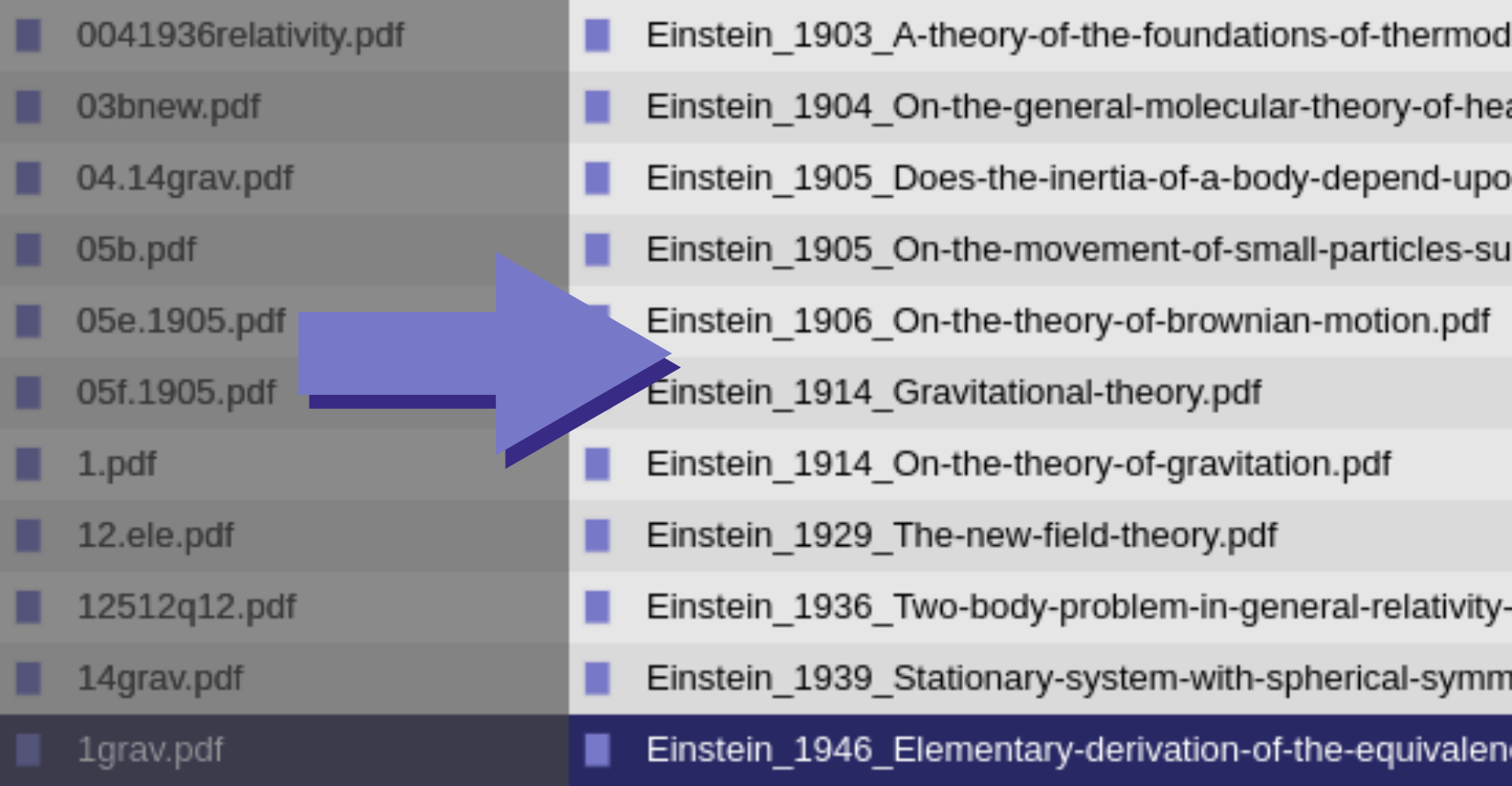
Select + paste = new filename
For your new filenames, you can follow a pattern like author_year_title.
Select on the pdf and paste to fill in each part of the pattern.
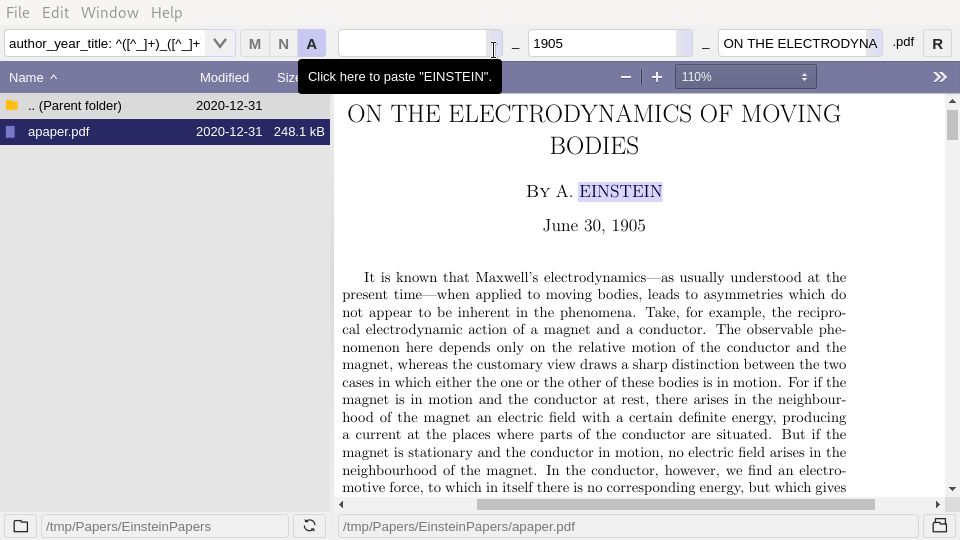
Features
You can create your own patterns for renaming files, choose your own part separators, and search over pdf filenames with regular expressions.
version 1.0.2
Currently, pdff2 runs on Linux, Windows, and macOS. For Linux, it is compiled as an AppImage. For Windows, it is an ordinary .exe file. Our macOS version is a zipped app and it was tested on Catalina. You will need to allow it to be run through System Preferences/Security & Privacy.
If you buy pdff2, you will be able to download all Linux, Windows, and macOS versions.
Privacy policy
pdff2 works completely offline. It doesn't record or transmit any data to anywhere.
Contact us
If you have any questions or requests, contact us at info@pdff2.com
Acknowledgement
The pdf files in the video above are from https://arxiv.org
The pdf for Einstein's 1905 paper "On the electrodynamics of moving bodies" is from https://www.fourmilab.ch/etexts/einstein/specrel/specrel.pdf